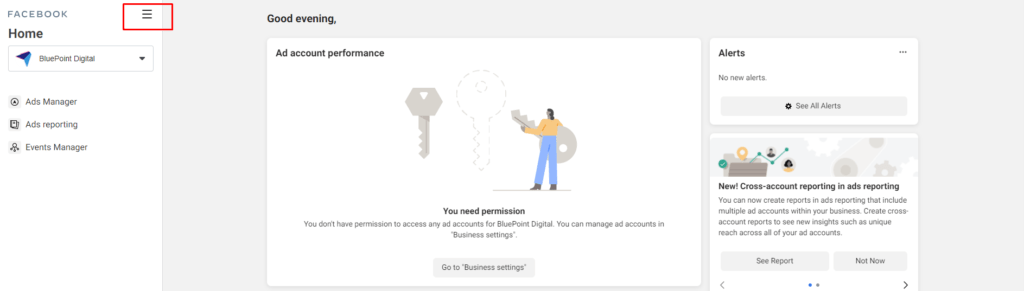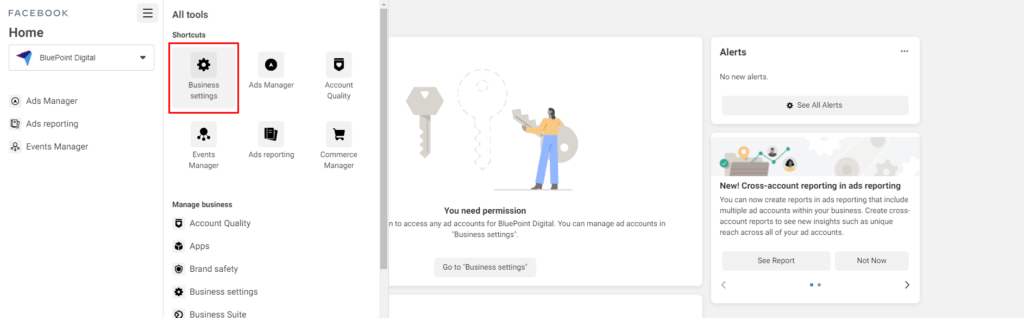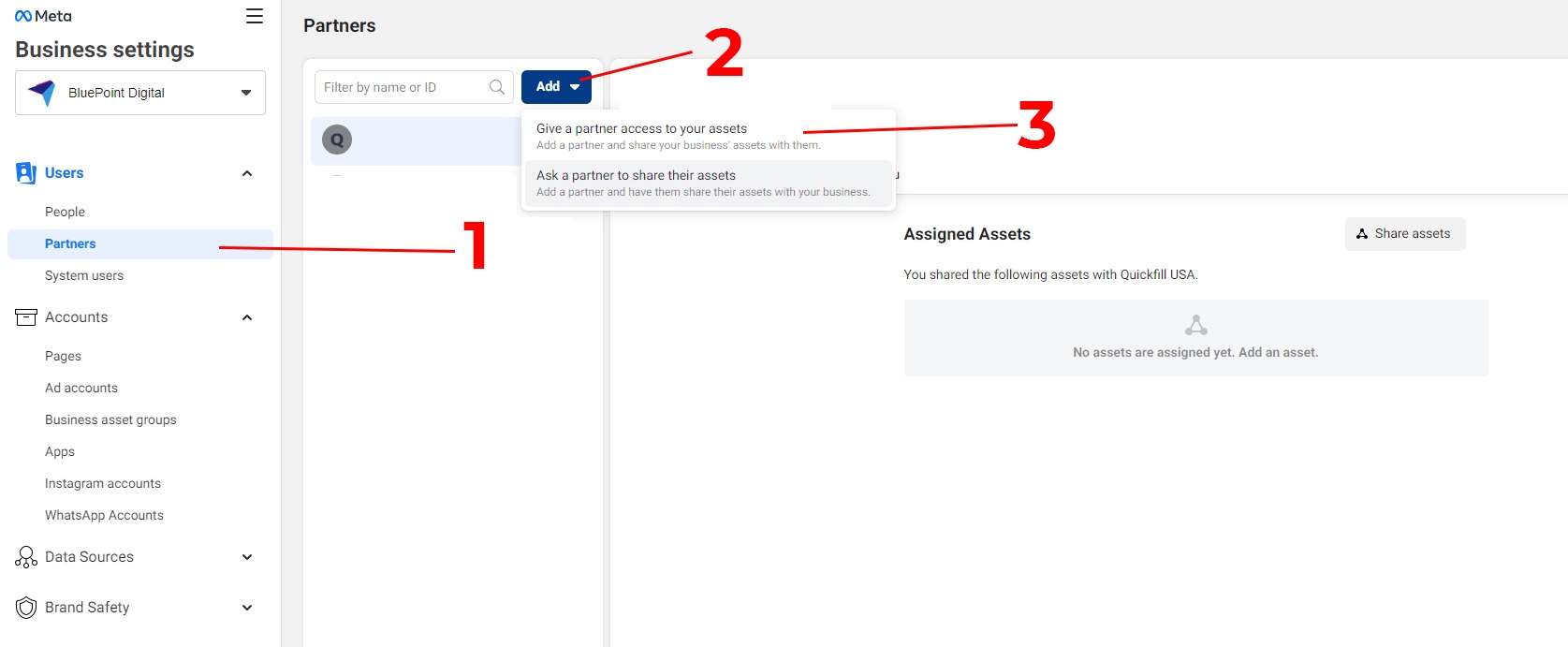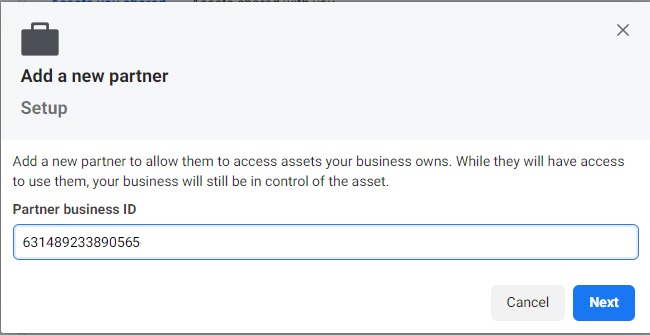Facebook Assets Access
First of all, make sure you are logged in to your Facebook account.
1. Go to your Facebook Business Manager
(If you don’t have one then follow on-screen instructions and create a new account)
2. Click the Gear Icon on the top left menu.
3. Click on Partners on the left panel, then click on the blue + Add button.
Select the First Option (Give a partner access to your assets)
4. On the pop-up window, enter 631489233890565
and hit Next
5. On the next screen, will need to select and provide access to the following:
- Facebook Page
- Ad Account
- Pixel
- Instagram Account
- Leads Access
- Domains
Done!
We will then go ahead and do the rest on our own.