‘Spying’ is probably too strong a term for what really amounts to learning about potential customers’ actions whilst on a webpage.
Heatmap software is not only used to study customers but also to determine what is working well or poorly within areas of a webpage.
There are many different types of heatmap applications.
Mouse heatmaps track mouse movements throughout a page, whereas click heatmaps calculate areas in which users click buttons or take a specific action.
Scroll heatmaps explore dominant areas of a web page, and geographical heat maps divulge where the user is located.
If the correct conclusions are made from heatmap studies, user experience is greatly improved for website visitors and in all likelihood, conversion rates will increase.
How to Manually Install Crazy Egg on Your Site
This information can also be found on Cray Egg’s site by clicking here. You’ll also need to have an
account with Crazy Egg. If you haven’t already created one, click here to navigate over to their site.
Crazy Egg also has a ton of helpful 101 guides you can see by clicking here – everything from how to
analyze forms to how to edit an existing web page on your site.
Here are the manual installation instructions:
1) Find the code snippet specific to your site. You can find that here, and you’ll need to be logged
in. You’ll use that same tracking code will be used for all pages of your site (for whichever you
want to test).
2) In the HTML editor for your site’s page, you’ll want to paste the script before the closing
</body> tag.
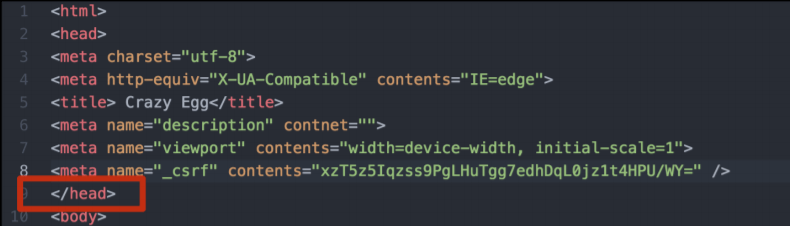
3) Your page should now look something like this:
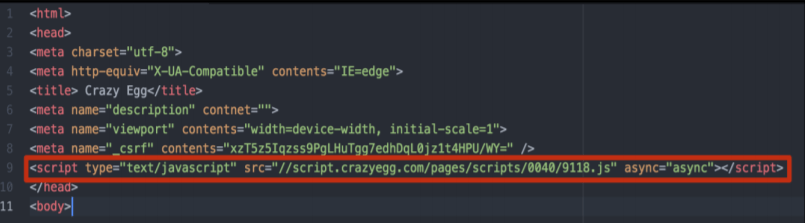
4) Make sure you save your changes, and you should be all set!
5) To ensure everything was installed correctly, check out the Script Check Tool. Just click here, add
the page url, then click ‘Check url’.
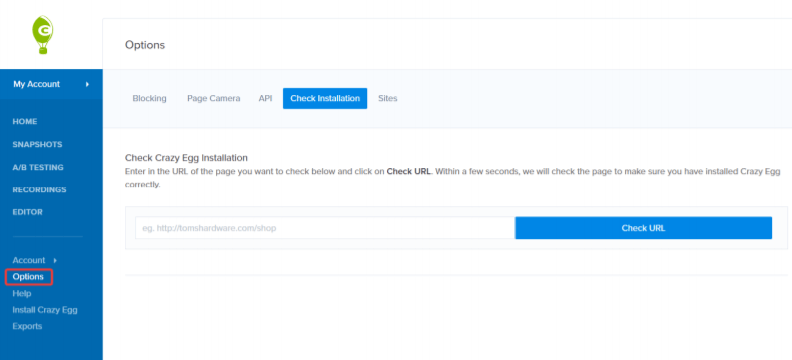
A manual installation will work on any type of website!
