An In-Depth Discussion About Keywords – and How Best to Utilize Them
Sometimes, you don’t start with any content to add keywords to.
Don’t worry! All that means is that you can use this to your advantage. Starting from a clean slate allows
you more leeway to go for the target keywords you want to rank highly for.
In my hypothetical example, I’m looking to rank for content marketing.
● The first task is to go to UberSuggest and type in the keyword term
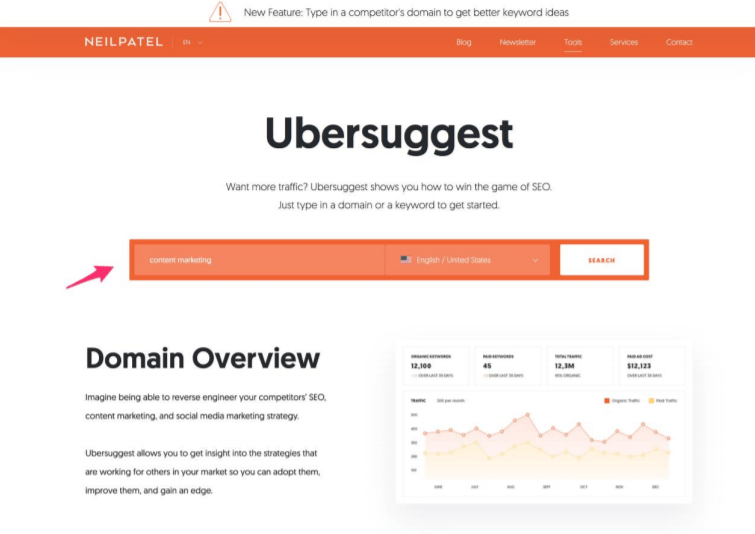
● Looking at the results I find one of the top phrases is a question, what is content marketing?
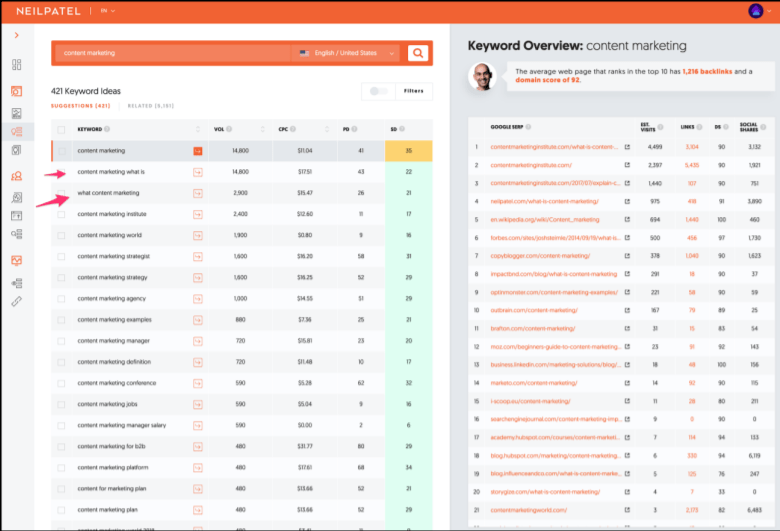
● Do a Google search and you’ll find other questions relating to the term- save those to a
document to use in your article.
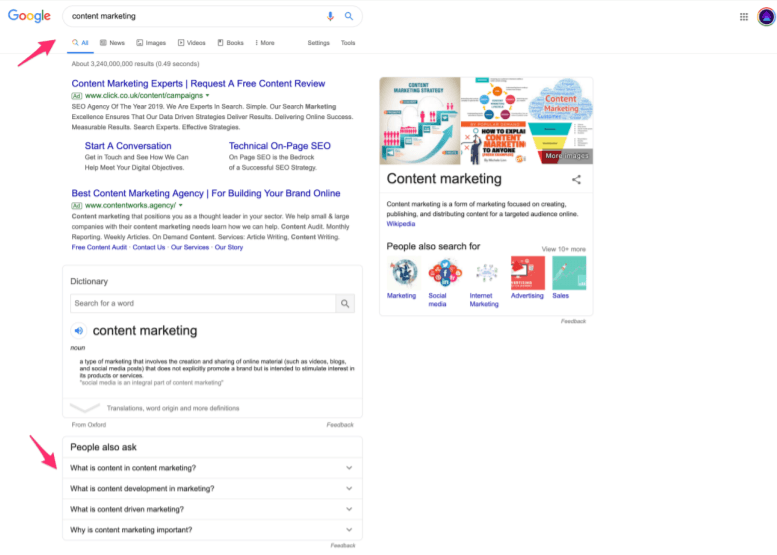
● Stay on the Google page
● Clicking on the questions while still in Google, you’ll discover hidden text that can be used as a
basis for the structure of your subject. Read these and take points from them to form your own
opinion in the article you want to write.
● Next, open a relevant post on the first page, open it and copy what text you can with Ctrl+Alt /
Cmd+A
● Go to Google Natural Language Tool
● Paste Cmd+V / Ctrl+V the content into the software and press Analyze.
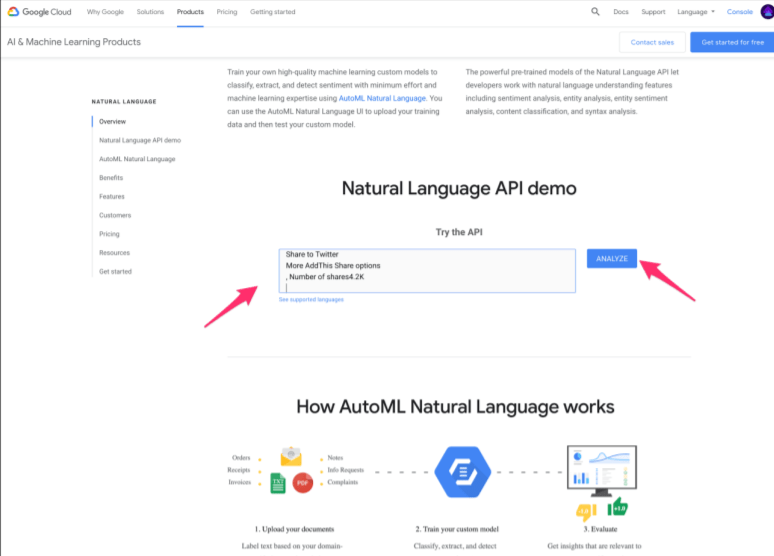
● What you’ll see is the text highlighted in different colors, and these relate to how Google ‘sees’
the piece and recognizes the subject.
● The most important aspect of this task is the numbers at the bottom of the software page.
● The idea is to determine what Google seems to discern as the most important subject matter of
the article.
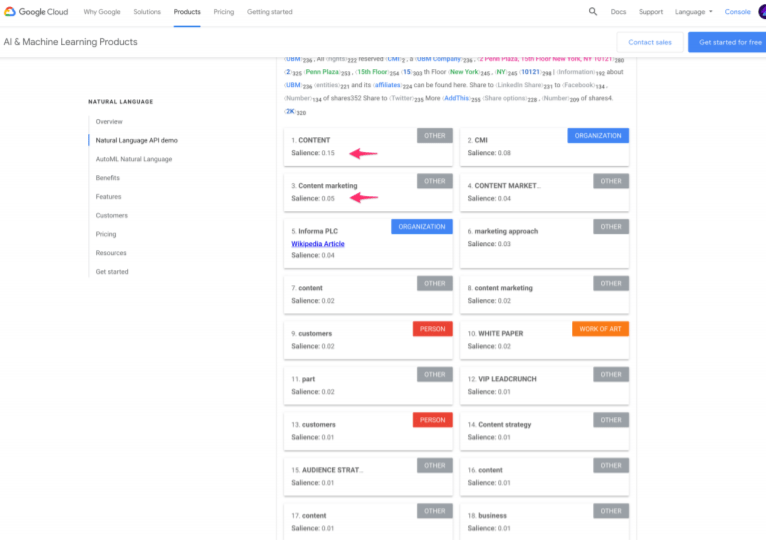
● Using a tool called ‘CognitiveSeo’ who offer a free trial, I would enter the keyword term I want
to rank for into the Keyword Assistant.
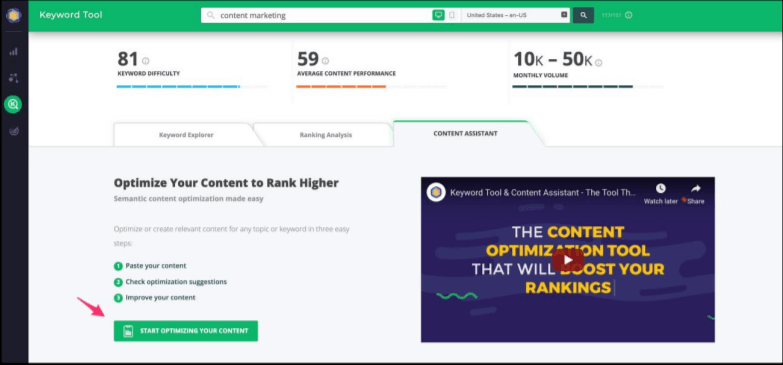
● The tool analyzes the phrase and offers suggestions of others relating to the first.
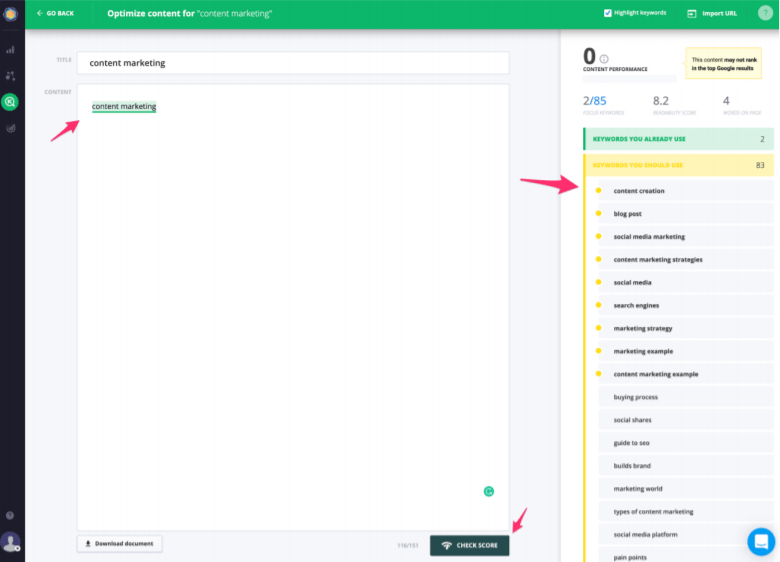
● Press Ranking Analysis and the software will display who is ranking the highest on Google
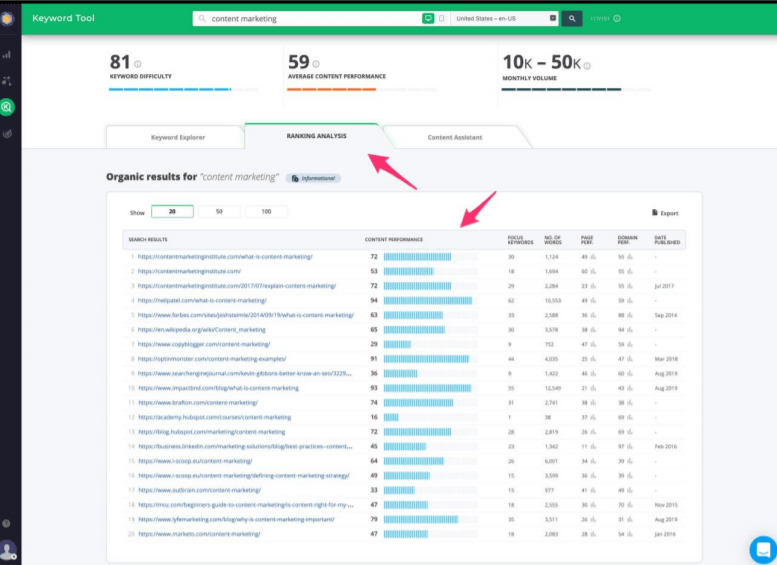
● At the top of the screen, there is a set of scores for keyword difficulty, the average content
score, and the volume of searches per month.
● The aim of your article is to beat the top content score shown next to the URL but by a focus on
the key terms offered by the software.
Alternative tools to use that do this in a similar way for you is ‘ClearScope.com’ or ‘Frase.io’.
Be aware that these are paid software but they offer trials you can get enough use for smaller sites
without spending a penny.
