Schema markup is a vocabulary or type of code used to label a website’s content to make it more visible for Google’s algorithms.
Adding frequently asked questions (FAQ) to a site adds weight to those searches as the subject matter is made more clear for Google. By structuring data, you’re adding clarity to different categories of subjects, and this is increasingly expected by Google.
Then, there’s the added benefit of improving your site ranking and creating a superior user experience for your customers.
Long story short, this little hack will increase your search traffic.
Let’s get started.
FAQ Page Schema
Schema markup is a vocabulary or type of code used to label a website’s content to make it more visible
for Google’s algorithms.
Adding frequently asked questions (FAQ) to a site adds weight to those searches as the subject matter is
made more clear for Google. By structuring data, you’re adding clarity to different categories of
subjects, and this is increasingly expected by Google.
Then, there’s the added benefit of improving your site ranking and creating a superior user experience
for your customers.
Long story short, this little hack will increase your search traffic.
Let’s get started.
By adding the FAQ Schema, you’ll be satisfying some of the latest considerations for Google ranking
algorithms.
Answering questions within your pages alone will help with ranking, but to increase your chances this
Schema works as well.
The reason is that some people won’t visit your site as all they are after is an answer to a specific
question and by you adding this to your site, you have given them and Google the opportunity to use it.
For this example, I’m adding it to WordPress but the instructions are available for every type of site.
● View your site and choose the page you need to add FAQ Schema to.
● Within WordPress, go to Pages and find the particular page
● Download and use the plugin called StructuredContent
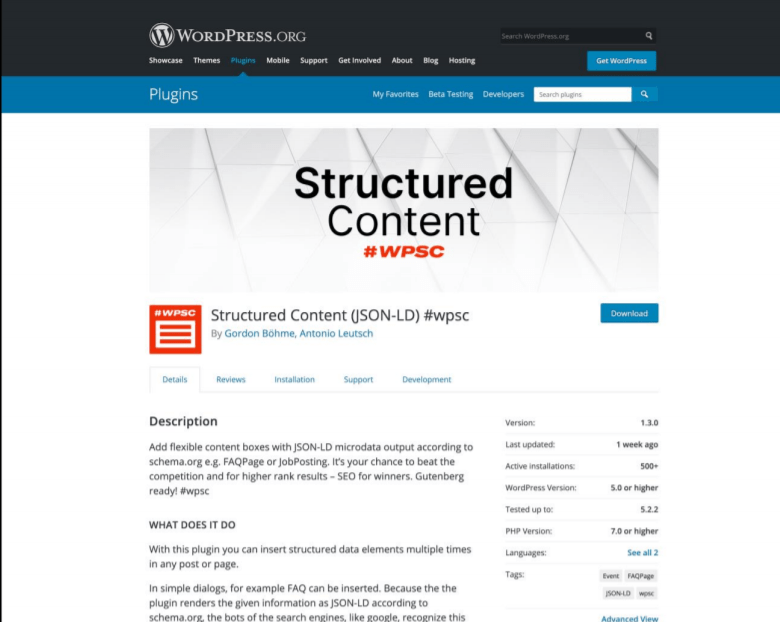
● Go to the + sign on the page and add a block

● In the menu bar, there’s an option to press FAQ, press that.
● Google the most common question you want to rank for.
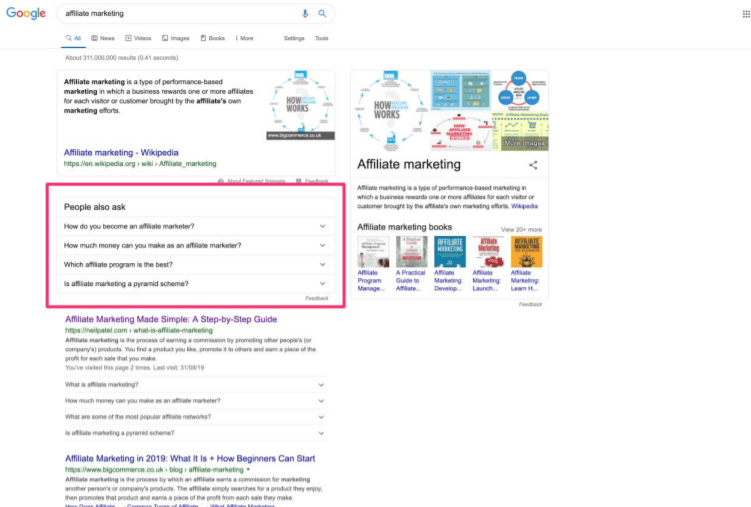
● Add the questions you know need answering for the particular issue you are trying to address on
your site.
● One by one, add them into your new FAQ Schema.

● The optimum amount of questions to add is between four and six.
● Publish the page changes
● Add a title update if need be
● Add the URL to Google Search Console
● Request that Google indexes the new page by pressing Request Indexing

The changes are relatively quick to show up- you should see them within 5-10 minutes.
Be a bit more patient than I am when trying to show you it works!
