Keyword research is the cornerstone for all other areas of digital marketing practice, making everything run more efficiently.
Relevant keywords help to engage potential customers, drive traffic, and online sales – and, therefore, ROI.
Even more, by analyzing keywords and current market trends, you can get a much clearer idea of what your customers want.
Longtail keywords account for 70% of online searches.
The more closely your web content matches to popular terms, the greater your chances of reaching the correct audience.
Simply put, when keyword phrases work well, your chances of ranking higher in search engine platforms skyrockets. But keyword relevance changes constantly… which means it’s an ongoing project.
Adding Keywords to Your Existing Content
Keyword research is the cornerstone for all other areas of digital marketing practice, making everything
run more efficiently.
Relevant keywords help to engage potential customers, drive traffic, and online sales – and, therefore,
ROI.
Even more, by analyzing keywords and current market trends, you can get a much clearer idea of what
your customers want.
Longtail keywords account for 70% of online searches.
The more closely your web content matches to popular terms, the greater your chances of reaching the
correct audience.
Simply put, when keyword phrases work well, your chances of ranking higher in search engine platforms
skyrockets. But keyword relevance changes constantly… which means it’s an ongoing project.
For today’s action, it’s okay if you don’t have blog posts, because your home page and other content has
text.
Which means, this is suitable for anything. Whatever site you have, we’ll be able to break down how to
add content. Then, we’ll go over small tweaks to get you more traffic.
● Go to Google Search Console
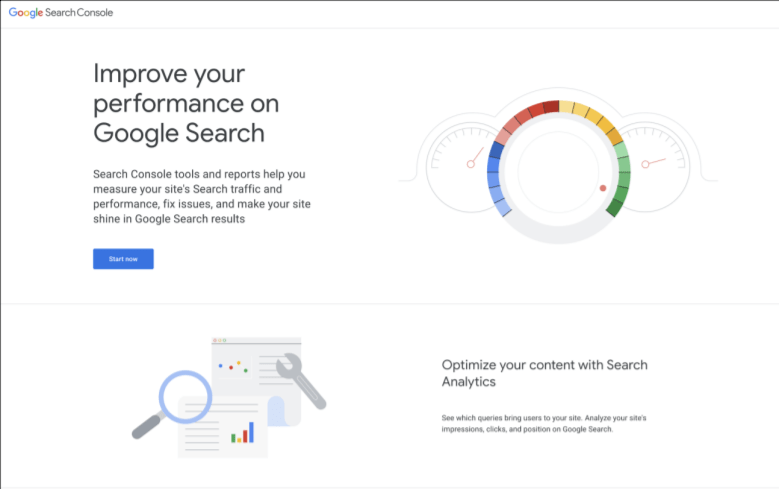
● Click on your Site Profile
● Click on Search Results
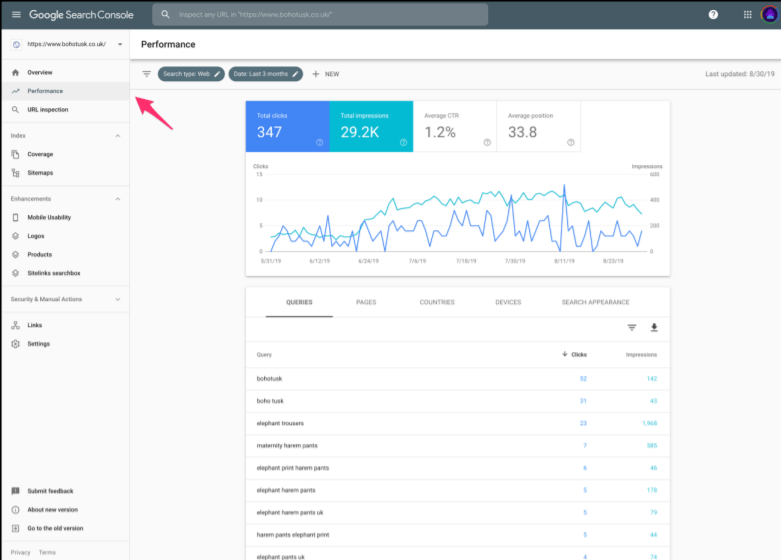
● Click on Pages
This shows up all your pages
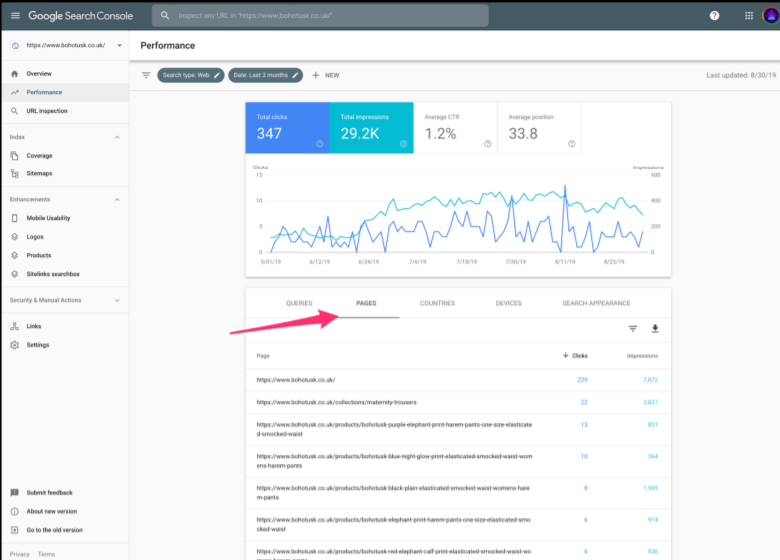
● Sort by ‘Impressions’ as it shows the pages with the best opportunities
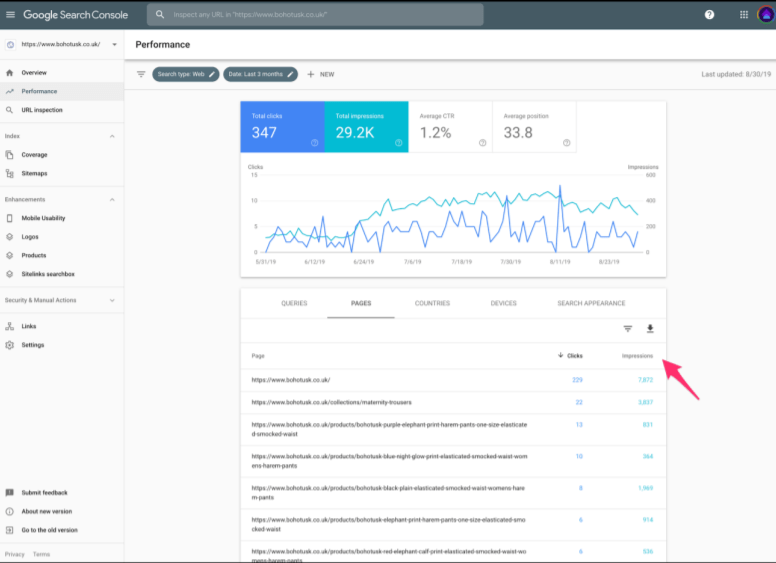
● Choose a page to work from with a click-through rate of less than 1% but the greatest
impressions
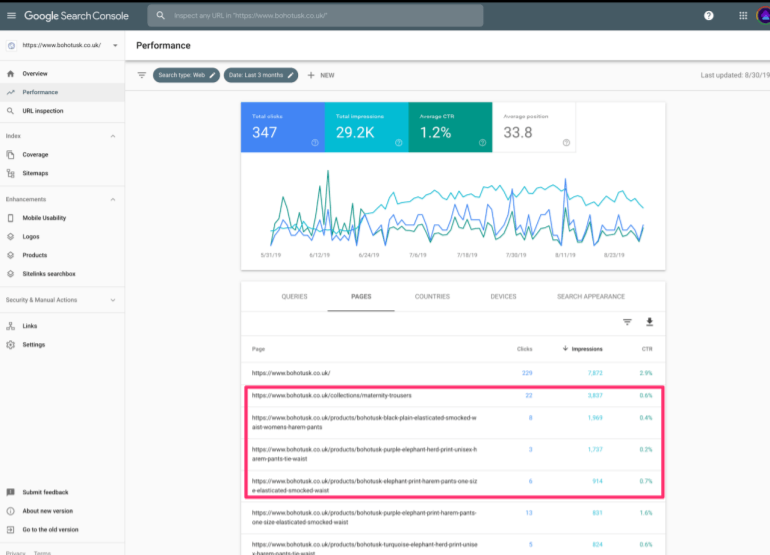
● Now click on Queries and you’ll be shown all the keywords that drive traffic to that page.
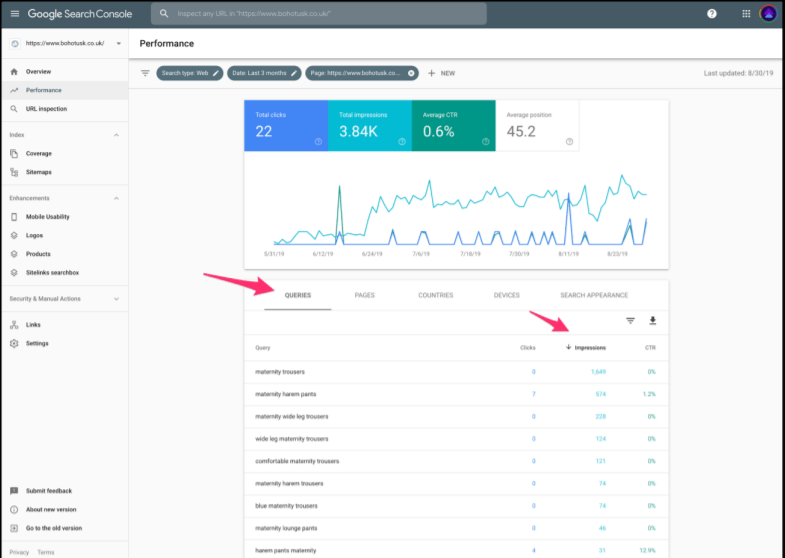
● Next, go to the page on your site and start modifying it.
● If in WordPress, go to Page and Edit
● Look for terms that aren’t mentioned under three times (or at all) as you can get more clicks
from them.
NB. Chances are the keyword terms at the top of Google Search Console are already there.
● Ideally, for every keyword term that brings in impressions, you need to add it at least a couple of
times.
● You don’t have to add it solely to your text. It could be added in your title tag or meta
description.
● Once you’ve finished the update on your website, go back into Google Search Console to tell
Google the page has changed.
● Go to the URL inspection on the left-hand side and click that.
● Insert the URL into the search bar you wish to update.
● Click on the button that states Request Indexing
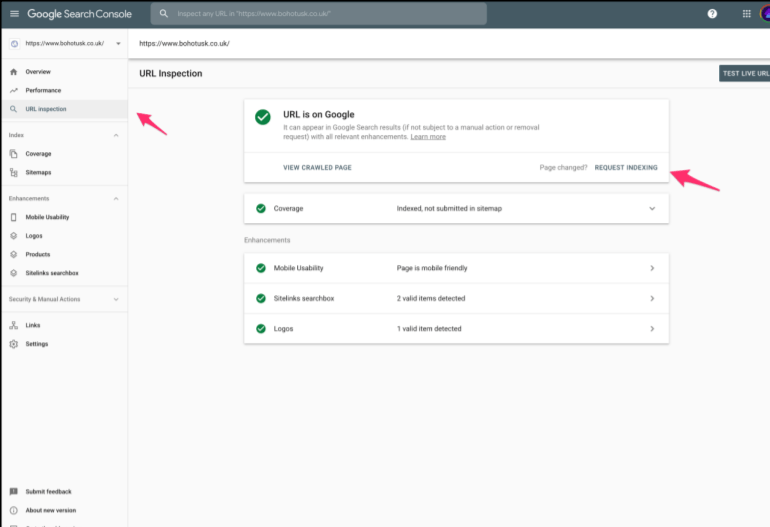
You get the idea.
I recommend you do this for as many keyword terms as you can (over twenty if you have them )as it will
help your rankings immensely.
Once you’ve made the changes, don’t forget to save your work!
